To Sign up for your Jet-Bot Account. (No KYC required)
You can find all of your broker's accounts simply by scrolling down the (Step 1. Exchange) page. and you can add more deposits to your Broker account anytime you want by clicking the Deposit button or you can withdraw your funds by clicking the withdrawal button.
Min withdrawal amount is 15 USDT, and the transaction fees are the same as Binance which is 0.8-1 USDT for each withdrawal. the withdrawal process is manual it takes up to 24 hours, but usually it takes a few hours.
And when you make a deposit on your Broker account it takes up to 30 mins to show up your balance. you'll get a notification via their telegram bot (will talk about this later) and from the website. you can see your balances on the (Total balance) under the Deposit/Withdrawal bar.
So now you have successfully created your broker account and Funded, But before you start copying the Top traders I want you to remove the Demo bots from your Bots page.
The reason you should remove them is you and I are not a trader, Demo bots are Fake bots that allow you to test the trading results before you start trading with your own money, but if you're not a trader and don't know a shit about trading you don't need those bots, and Demo bots are so annoying they constantly open fake trades and you'll get a bunch of Notifications from your Telegram, so it's better to delete them, you can always create Demo bot later on if you want to,
So here is how you remove them, Go to the (My Strategies) tab, and you'll see 2 Demo bots. If the bots are on Active trade you'll see the (Pause) button, Click that button and it'll cancel the trade. then Click the Trashcan Icon to delete the Demeo bot, and delete all 2 bots. you'll save yourself from a bunch of headaches
Step - 2 Start your Copy trading
In order to copy the Top traders Go to the (Top Traders) section, there you'll see the Top successful Traders, they make anywhere from 150% - 2000% annual returns, and some of the traders trade on the Spot market (Safest with no risk-low return) some trade on Futures (Bit risky but very profitable) and they trade different crypto pairs. some of them are day traders, and some of them are Scalpers (they trade many times in a day take small profits each time, and use only 2% of your capital for each trade by setting up 15 safety orders) so It's very safe, 9/10 times they make a profit so don't be shy to try futures bots
If you need advice for choosing the correct bots to copy you can always contact me on Telegram and I'll help you to pick the right Bots. I like to copy both Spot/futures bots, for this example, I'm going to follow this trader with a Bot name: ChaparBot
All you need to do is Choose the Bot you want to copy and click the (Copy) Button. If you want to see their Trading results you can click the (Details) button to check their recent trading history.
To Sign up for your Jet-Bot Account. (No KYC required)
After you click that (Copy) button, go back to the (My Strategies) tab, and you'll see your bot, Click the yellow (Exchange) button choose the Broker account, and click (Create bot),
Boom your bot is now activated, You need to wait for the Top trader to enter a new trade. soon as he enters a new trade you'll get notified by the Jet-Bot telegram bot, it takes 24-72 hours for the trader to enter a new trade, and sometimes it takes a few minutes if you're lucky, Just don't rush. your bot definitely starts copying, you can check the Active trades and the past trading history on (Deals) tab.
My recommended Top Bots to copy
1-KingQueen "low risk"
2-SaraBot "low risk"
3-ChaparBot "low risk"
4-GEMBot "mid risk"
5-TrendRider "high risk"
6-Mavara "low risk"
7-Quantum.R17 "mid risk"
8-TigerBot "mid risk"
9-Quantum.R15 "mid risk"
10-StromRider "high risk"
Nice now it's time to link your Telegram account with the Jet-Bot notification bot, so you'll get notifications on everything such as new deposits/withdrawal Enter/Exit trades, how much you made in a trade, and referrals commissions, this is optional if you don't want to do it, but trust me this notification bot is very useful.
Step - 3 setting up the Telegram notification Bot
In order to activate your notification but you need to have a Telegram account. Now go to (Profile &Telegram) tab, turn on the (send all notifications) and click the (Activate Telegram bot)
It'll take you to the new page, Click the (Open Telegram Desktop/Mobile) and it'll take you to the Jet-bot notification bot, click the (Start) button, and you'll start to receive all the notifications. also don't forget to Join their Telegram community, they have excellent support and you'll meet lots of happy investors/traders.
To Sign up for your Jet-Bot Account. (No KYC required)
How to copy trade with Binance API
Ok, Let's talk about a little bit of the technical method which is how to start copy trading with using your Binance API key. this is for the people who want to keep all of their funds in their Binance account without sending them to the Jet-Bot website, With Binance API you can both copy the Spot and Futures bot from Top trades, but in order to use the Futures bot you need to activate your Binance Futures account.
And this is a short video tutorial about how to activate your Binance futures account and transfer funds from your Spot wallet, how to create your APY key, and how to link them to your Jet-Bot account. please watch the video carefully.
Ok, guys so if you watched this 4-minute-long video then you learned most of the stuff, but before you start Copy trading with your API account I want to tell you the important settings that haven't been mentioned in this tutorial, and that is you need to Switch your (Hedge mode) to (One-way Mode) on your Futures USDS-M account. otherwise, copy bots can't access your Binance futures.
Here is how you can switch the mode, Go to the Binance top menu, You'll see a tab name: (Derivatives), and click the: (USDS-M) section. Here is the screenshot
After that, you'll be brought into the futures trading panel. you'll see a Settings bar right side of the top menu, click (Preferince) press the (Position mode), and change mode settings to (One-way Mode) here is the Screenshots. Boom you did it
To Sign up for your Jet-Bot Account. (No KYC required)
Ok guys everything is done now, you can find your Binance API account in the same (Step 1. Exchange) tab. if you want to Copy a futures bot from the Top bots market, you just need to transfer funds from your Spot wallet to your Futures USDS-M account. for copying the Spot trading bots you just need to have enough USDT in your Binance wallet.
You can see all your Binance Spot/futures balances from the Jet-Bot (Step 1. Exchange) tab.
Ok, guys so far I explained most of the things you need to know about Jet-Bot. and now we need to talk about the Last thing which is Jet-Bot membership and how it works, so let's get into it.
Jet-Bot Membership
In order to use the Jet-bot after your trial is over, you need to purchase a Membership. all you need to do is go to the (Membership) tab, they offer 4 types of Membership packages, 2Xx 3x,4x, and the Unlimited package. here is what each of those packages offers.
2x package only costs $50, and you can do manual trades, and copy trades but only with futures, it doesn't offer API connection means you can't do Spot trades you can create 10 futures bots. and 10 brokers account. you're allowed to use 20x leverage max. when you earn $100 profit, the package will expire and you need to buy it again. means you doubled your $50.
3x package this one cost $100, you can do, manual/copy trades, with both Spot/Futures. you can create 10 spots and 10 futures Bot. AIP connection up to 20, brokers' account 30. your membership will expire when you made a total of $300 profit,
5x package this one costs $200 you can do, manual/copy trades, with both Spot/Futures. you can create 15 spots and 15 futures Bot. AIP connection up to 20, brokers' account 30. your membership will expire when you made a total of $1000 profit,
UNLIMITED it costs $1500(at the moment) this one is the best membership package, and it's the one that I bought. here is the reason. with this one you can do, manual/copy trades, with both Spot/Futures. you can create 25 spots and 25 futures Bot. AIP connection up to 20, brokers' account 30, and it'll never expire, you can use this lifetime means every dollar that you made goes into your wallet and you don't have to pay any fees once you buy this package.
If you're like me and think for the long term, you gotta get this one it's the smartest thing to do, but it's totally up to you to choose whatever package you want, a month ago UNLIMITED package only costs $550 this month they raise the price to $1500, it will go up to $3000-$5000 or more in the future for sure, cause Jet-Bot team told this one their Official channel and on their news page. so take advantage of this Discount price guys.
Note: Jet-Bot uses Coinpayments as their payment processor so when you buy the membership must send the exit same amount that Coinpayments give you to send, you can send a few cents more but never send less, otherwise you need to resend the leftover amount and you end up paying more fee for the transaction.
To Sign up for your Jet-Bot Account. (No KYC required)
Important things that you just need to know
Guys Keep it in mind that Jet-Bot doesn't store your funds, Even the Binance Brokerage account deposits are stored in Binance's official Broker system, Jet-Bot just offers us a Sub-Broker account using the Binance broker service, So please make sure to keep your PIN Code in a safe place, if you forgot your PIN code even the Jet-Bot team can't help you,
And also when you choose a Copy bot from the Top bot markets you know to know this one basic rule, the Spot bots are way safer cause they don't use any leverage. Futures bots are a bit riskier but those Top traders are highly trained and they have so much Trading experience. they know how to manage the Risk,
On the Top bots market, you see that the Top 3 Bots are making way higher APY (Annual percentage yield) than the rest of the Bots, making 600%-1500% APY, while lower ranking bots making only 120%-300% APY, which means the Top 3 bots are suing higher leverage on their trades. that's why you can make more profits but at the same time your risk will be a bit higher, so don't just all in with the Top 3 bots, try to spread your capital as many bots as possible, and don't just copy Futures, also copy the Spot bots with larger capital,
This way you'll see way better steady growth, and If you need any help or advice with Jet-Bot copy trading feel free to Contact me on Telegram
Jet-Bot referral program
This is good news for anyone who wants to share the Jet-Bot with their friends and their team.
When you Invite a friend and if they purchase any of the memberships, You'll get 25% commission from level-1 referrals 15% commission from level-2 referrals, and 10% on level-3 referrals,
Min withdrawal amount is $50 and you'll get paid in USDT. they process the commission payouts on every 1st day of the month. don't forget to set up your USDT wallet address in the "referral program" section.
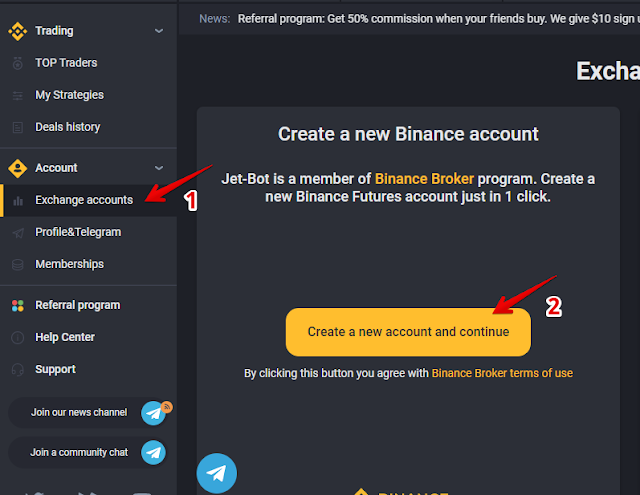
















Comments
Post a Comment